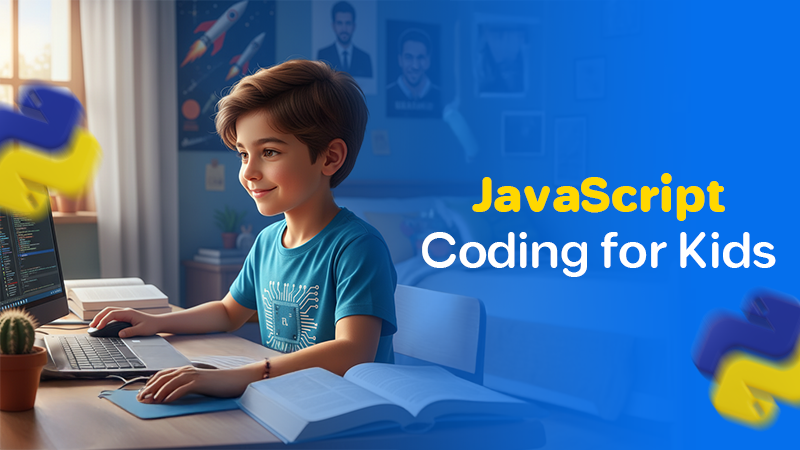1. ScratchJr
- Best for: Ages 5–8
- Why it’s great: ScratchJr introduces kids to coding basics without needing them to read fluently. Kids program their own stories and games by connecting colorful coding blocks.
How iSchool uses it:
Our youngest students start with ScratchJr to develop sequencing skills, problem-solving, and creativity in a safe, visual environment.
2. Tynker
- Best for: Ages 6–16
- Why it’s great: Tynker offers block coding, real programming languages, and even courses in AI and game design — all within a colorful app experience.
How iSchool uses it:
Tynker is integrated into our curriculum to teach students not just how to code, but how to think like developers — building real apps, games, and AI projects.
3. Hopscotch
- Best for: Ages 8–14
- Why it’s great: Hopscotch lets kids build games and animations, then share them with a community. It’s drag-and-drop simplicity, but with serious creative power.
How iSchool uses it:
Our students use Hopscotch to prototype mobile games, sparking innovation and teamwork as they test and remix each other’s projects.
4. Kodable
- Best for: Ages 5–10
- Why it’s great: Kodable’s missions and puzzles make coding approachable for younger learners, focusing on logic, loops, and sequences.
How iSchool uses it:
Kodable is part of our foundational track for new students. It’s a fun first step before moving to more complex platforms like Scratch or Python.
5. Sololearn
- Best for: Ages 13+
- Why it’s great: For teens ready for a bigger challenge, Sololearn offers bite-sized lessons in real programming languages like Python, JavaScript, and HTML — perfect for building a professional coding foundation.
How iSchool uses it:
Our advanced students use Sololearn alongside project-based learning to create websites, apps, and even AI models that solve real-world problems.
Summary: Learning Anywhere, Anytime
Coding isn’t just for the classroom anymore. Thanks to amazing mobile apps, kids can now code on-the-go — developing skills that will stay with them for life.
At iSchool, we combine the best of these tools with live instruction, real projects, and a supportive community — helping every student find their passion for tech.
Frequently Asked Questions (FAQ)
What’s the best coding app for beginners?
ScratchJr and Kodable are excellent starting points for younger kids.
Can my child really learn to code on a mobile device?
Yes! Many apps today offer full coding experiences designed for mobile learning, supported by platforms like iSchool.
How early should kids start coding?
As early as 5 years old, with simple, visual-based apps like ScratchJr and Kodable.
Does iSchool use mobile apps in its curriculum?
Absolutely! Apps like Tynker, Hopscotch, and Sololearn are part of our learning tracks, blended with live classes and real projects.
How do I enroll my child at iSchool?
Just visit www.ischooltech.com and click “Apply Now” — we’ll guide you through the process!
The difficulty of learning to code varies depending on when, where, and how you learn. However, it is critical to distinguish between simply knowing the fundamentals and genuinely comprehending and utilizing the numerous coding ideas that open the door to limitless possibilities. Our workshops are intended to inculcate in children an appreciation for the beauty of creating their own software as well as to illuminate the seemingly unlimited possibilities that coding expertise may open up.